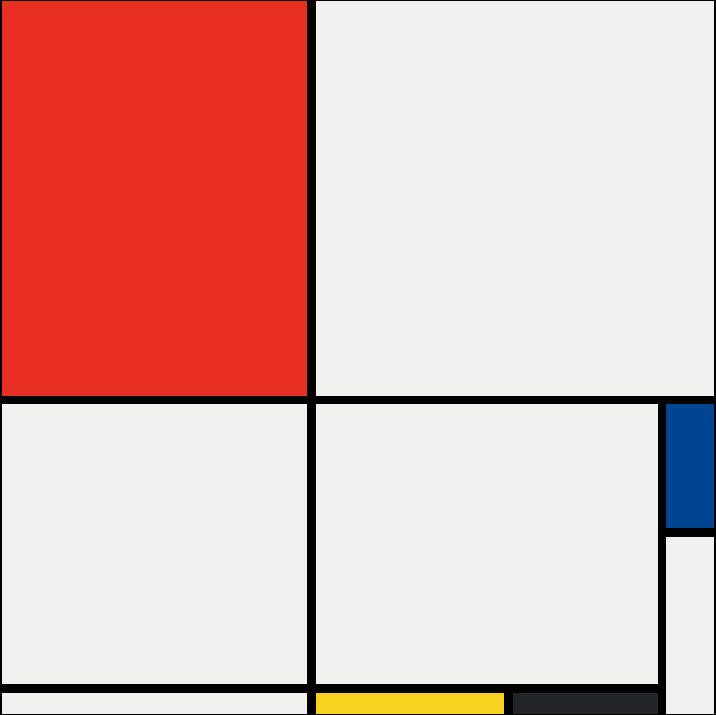
Mondrian Art
This challenge comes from a Full stack Bootcamp from App Brewery. I took advantage of the opportunity to test my knowledge of Flex Box after having completed the challenge with a grid layout. This is my first true flex vs grid study and you can toggle dimensions and specs for each piece.